JAXBの勉強・アンマーシャリングする
1.weatherforecast.xmlをアンマーシャリングする weatherforecast.xmlをアンマーシャリングしてみます。 つまり、weatherforecast.xmlを読み込んでオブジェクト化します。
まずは前回作ったクラスを全てプロジェクトの中に入れます。 階層は以下のようになります。
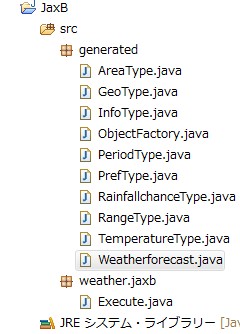
とりあえず、天気予報でも使っている長崎南部の降水確率が どれくらい簡単に取得できるかやってみます。
そして実行クラスは以下のように書きました。
package weather.jaxb;
import generated.AreaType;
import generated.InfoType;
import generated.PeriodType;
import generated.PrefType;
import generated.RainfallchanceType;
import generated.Weatherforecast;
import java.io.File;
import java.util.List;
import javax.xml.bind.JAXBContext;
import javax.xml.bind.JAXBException;
import javax.xml.bind.Unmarshaller;
public class Execute {
public static void main(String[] args) throws Exception {
try {
JAXBContext context = JAXBContext.newInstance("generated");
Unmarshaller unm = context.createUnmarshaller();
Weatherforecast weatherforecast = (Weatherforecast)unm.unmarshal(new File("C:\\test\\weatherforecast.xml"));
PrefType pref = weatherforecast.getPref();
AreaType area = getArea(pref);
InfoType info = getInfo(area);
RainfallchanceType rainfall = info.getRainfallchance();
List<PeriodType> periodList = rainfall.getPeriod();
for(PeriodType period:periodList){
System.out.println(period.getHour() + ":" + period.getValue());
}
} catch (JAXBException e) {
e.printStackTrace();
}
}
/**
* Areaを取得
*
* @param pref
* @return
* @throws Exception
*/
private static AreaType getArea(PrefType pref) throws Exception {
List<AreaType> areaList = pref.getArea();
for(AreaType area:areaList){
if(area.getId().equals("南部")){
return area;
}
}
throw new Exception();
}
/**
* 2009/12/19の情報を取得
*
* @param area
* @return
* @throws Exception
*/
private static InfoType getInfo(AreaType area) throws Exception {
List<InfoType> ifnoList = area.getInfo();
for(InfoType info:ifnoList){
if(info.getDate().equals("2009/12/20")){
return info;
}
}
throw new Exception();
}
}
実行結果は以下のようになります。
00-06:60 06-12:60 12-18:50 18-24:30
2.クラスの具体的な内容
①JAXBContext context = JAXBContext.newInstance(“generated”); newInstanceに渡す引数はパッケージ名になります。
②Weatherforecast weatherforecast = (Weatherforecast)unm.unmarshal(new File(“C:\test\weatherforecast.xml”)); C:\testにあるweatherforecast.xml XMLを読み込んでWeatherforecastオブジェクトを生成します。
③PrefType pref = weatherforecast.getPref(); weatherforecast要素の中にpref要素は1つしかないのでgetメソッドでそのまま取得できます。
④List
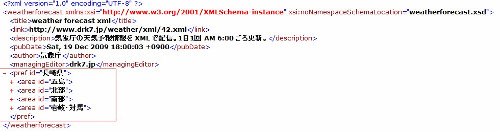
⑤List
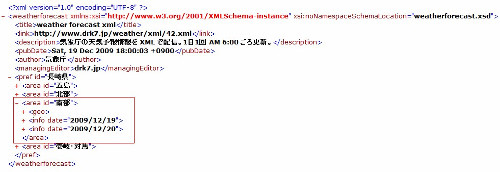
⑥List
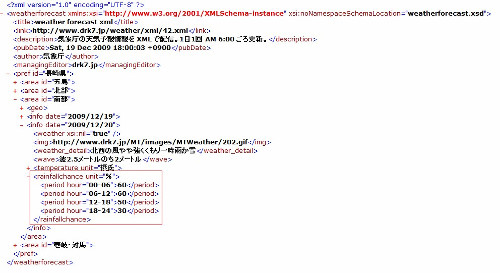
この方法で取得するとコードは結構長くなります。 しかし、XMLをオブジェクトとして扱えるのはJavaの開発者としてはかなりやりやすいと思います。